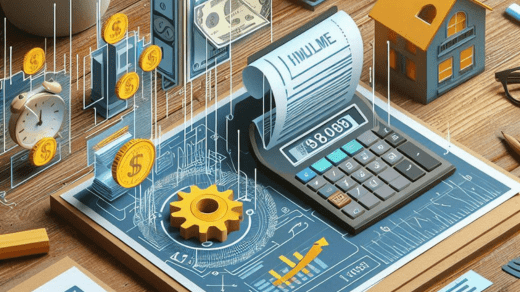
Paystubs play a crucial role in providing an employee or contractor with detailed proof of earnings. Whether you’re a freelancer, small business owner, or HR professional, ensuring accurate and professional paystubs can be a game-changer. However, many businesses may not have the budget for pricey payroll software. Thankfully, there are free paystub makers available that simplify this process.
In this guide, we’ll cover how you can generate professional paystubs with a free paystub maker and what to look for in one.
What is a Paystub?
A paystub, or paycheck stub, is a document that provides a detailed summary of an employee’s earnings, deductions, and net pay for a specific period. It breaks down the gross income, taxes, insurance contributions, and other deductions. Paystubs also serve as an official record of employment and income, which is often required for financial verifications, loan applications, or taxes.
Why You Need Professional Paystubs?
Whether you’re running a small business or managing your finances as a freelancer, having professional paystubs is essential for several reasons:
- Financial Proof: Paystubs provide proof of income, which is often needed for loans, rent agreements, and other financial transactions.
- Legal Compliance: Many jurisdictions require employers to issue paystubs, ensuring transparency between employer and employee.
- Employee Trust: Professionally generated paystubs demonstrate that you value your employees and their need for accurate, transparent financial records.
- Tax Documentation: Paystubs help employees and employers track deductions, withholdings, and net earnings, which are critical for tax filings.
Benefits of Using a Free Paystub Maker
A free paystub maker allows you to generate detailed, professional, and compliant paystubs without the need for expensive software or payroll services. Here are some benefits of using a free paystub generator:
- Cost-Effective: Free paystub generators eliminate the need to invest in costly payroll systems or hire accountants for basic paycheck creation.
- Easy to Use: Most free paystub makers are user-friendly, requiring only basic details like employee information, earnings, and deductions.
- Customizable: Many tools offer customization options, allowing you to include your company logo, tailor the format, and add extra details to meet your needs.
- Quick Access: Online paystub makers offer instant generation, allowing you to create and download paystubs in just minutes.
- Error Reduction: These tools automate calculations, minimizing human error that often occurs when creating paystubs manually.
How to Generate Paystubs Using a Free Paystub Maker?
Creating professional paystubs is easy if you follow the right steps. Here’s how you can do it in just a few simple steps:
Step 1: Choose a Reliable Free Paystub Maker
First, search for a reliable, reputable free paystub maker online. Ensure the platform is user-friendly and offers the features you need, such as customizable fields, tax calculations, and downloadable formats (PDF, etc.). You can find tools like Stub Creator, PayStubCreator, and 123PayStubs, which offer free services.
Step 2: Enter Basic Information
Start by entering the basic details about the company and the employee. Here’s what you’ll typically need:
- Company Information: Enter the company’s name, address, and contact details.
- Employee Information: Input the employee’s name, address, and employee ID (if available).
- Employer Identification Number (EIN): Some paystub generators may require this for legal compliance purposes.
Step 3: Input Earnings and Work Details
Next, you will input the earnings information. Here are the key fields you’ll need to fill:
- Gross Pay: Enter the total amount earned by the employee before any deductions.
- Pay Period: Select the pay period, such as weekly, biweekly, or monthly.
- Hours Worked: For hourly employees, you’ll need to enter the number of hours worked and the hourly rate.
Step 4: Add Deductions
Deductions are critical for accurately calculating the employee’s take-home pay. Paystub makers typically provide fields to add the following:
- Federal and State Taxes: These are mandatory deductions based on the employee’s earnings and location.
- Social Security and Medicare: Include the contributions towards Social Security and Medicare.
- Health Insurance Premiums: If applicable, include any deductions for health or dental insurance.
- Other Deductions: This could include retirement plan contributions (like a 401(k)), charitable donations, or union dues.
Step 5: Review and Customize
Once all the necessary information is entered, review the paystub for accuracy. Most free paystub makers will allow you to:
- Add Your Company Logo: A professional touch to personalize the paystub.
- Customize Fields: You may have options to modify how information is presented.
Make sure that all calculations are correct and that the deductions have been applied appropriately.
Step 6: Generate and Download
After reviewing the paystub, click on “Generate” or “Create Paystub.” The system will process the information and provide you with a downloadable file, usually in PDF format. Save the paystub to your records and send a copy to your employee.
Key Features to Look for in a Free Paystub Maker
When selecting a paystub maker, it’s important to ensure it meets your business needs. Here are some essential features to look for:
- User-Friendly Interface: The paystub maker should be intuitive, requiring minimal time to input data and generate stubs.
- Accurate Calculations: Ensure the tool automatically calculates taxes, deductions, and net pay correctly.
- Customizable Templates: The ability to customize paystub templates with company logos and preferred formats adds a professional touch.
- Downloadable Options: You should be able to download the paystub in PDF or other formats to easily share with employees.
- Security: Since paystubs contain sensitive information, make sure the tool you use follows data security protocols to protect your details.
- Multiple Currency and Tax Options: If you’re working in different regions or countries, ensure the paystub maker supports different currencies and tax regulations.
Free vs. Paid Paystub Makers
While free paystub makers are a great cost-saving option, some businesses may prefer paid versions for additional features. Here are some key differences:
- Free Paystub Makers: Ideal for small businesses, freelancers, and individuals who don’t need advanced features. They typically have limitations on the number of paystubs you can create per month or don’t include certain customizations.
- Paid Paystub Makers: Offer more advanced features like integration with payroll systems, batch processing, enhanced customization, and advanced security options. These are best suited for larger businesses with a high volume of employees.
Conclusion
Generating paystubs doesn’t have to be expensive or complicated. With the right free paystub maker, you can easily create accurate, customizable, and legally compliant paystubs in just a few clicks. By choosing a reliable tool and following the steps above, you’ll save time and money while ensuring your employees have clear, accurate records of their earnings. Whether you’re a freelancer or managing a growing business, a free paystub maker is an invaluable resource for managing your payroll needs.




