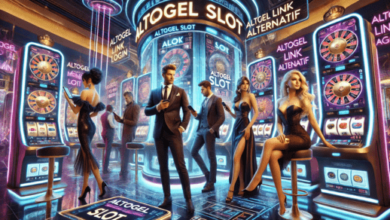How To Properly Store Your Video Game Console To Avoid Damage

Video game consoles are significant investments, providing hours of entertainment and serving as a hub for gaming, streaming, and more. However, improper storage can lead to damage that affects the console’s performance or even renders it unusable. Knowing how to store your console properly is crucial to maintaining its longevity and avoiding costly repairs. If your console has suffered damage, professional video game console repair in Wesley Chapel from Phone Repair & More can help restore it to its original condition.
Why Proper Storage Matters
Proper storage protects your console from:
- Dust and Debris: Accumulation can block vents and damage internal components.
- Moisture: Exposure to humidity or spills can cause electrical issues.
- Physical Damage: Mishandling or poor placement can lead to cracks, broken ports, or internal component failure.
By taking steps to store your console correctly, you can ensure it remains functional for years to come.
Tips For Properly Storing Your Video Game Console
Clean Your Console Before Storing
- Why It Helps: Dust and grime left on the console can harden over time, affecting performance and causing overheating when you power it on again.
- How To Do It:
- Use a microfiber cloth to wipe down the exterior.
- Use compressed air to clean dust from vents and ports.
- Avoid using liquid cleaners, as they can seep into internal components.
Use A Protective Case Or Box
- Why It Helps: A protective case or the console’s original packaging provides cushioning and prevents damage during storage or transport.
- How To Do It:
- Store the console in a case designed for your specific model.
- Add padding, like bubble wrap or foam, for extra protection.
Choose The Right Location
- Why It Helps: Proper placement prevents exposure to environmental factors that can harm your console.
- How To Do It:
- Store the console in a cool, dry place away from direct sunlight or heat sources.
- Avoid areas with high humidity, like basements or bathrooms.
- Keep it off the floor to reduce dust exposure and avoid accidental spills.
Keep Cables And Accessories Organized
- Why It Helps: Tangled or improperly stored cables can become damaged or lost, making it difficult to reconnect your console.
- How To Do It:
- Use cable ties or Velcro straps to secure cables neatly.
- Store controllers, power cords, and other accessories in labeled bags or compartments.
Disconnect Power And Remove Discs
- Why It Helps: Power surges and physical damage to inserted discs can occur if the console is not prepared for storage.
- How To Do It:
- Unplug all power and HDMI cables from the console.
- Eject any game discs or media from the drive before storage.
When To Seek Professional Help
If you discover damage or performance issues after retrieving your console from storage, professional repairs may be necessary. At Phone Repair & More, specialists in video game console repair in Wesley Chapel, skilled technicians can diagnose and fix issues like overheating, damaged ports, or internal hardware problems.
Reliable Video Game Console Repair Near Me
Proper storage of your video game console is essential to protect it from damage and extend its lifespan. By cleaning the console, choosing the right storage location, and organizing accessories, you can keep your device in excellent condition. For reliable video game console repair in Wesley Chapel, trust Phone Repair & More. Their expert team can handle any repair needs, ensuring your console is ready to deliver an exceptional gaming experience. Take steps today to store your console safely and prevent unnecessary damage!
Reliable Video Game Console Repair Store In Wesley Chapel
Phone Repair & More
5339 Village Mkt, Wesley Chapel, FL 33544
(813) 591-9575
Hours: Mon – Sat 9am to 8pm & Sun 12pm to 6pm